Time Tracker, Todo, Sprint Manager - Basecamp
Link Basecamp Projects with Moon HRM and Moon Invoice. Track the progress of each sprint and to-do created on the Basecamp with the Time Tracker extension for Basecamp.
Link Basecamp Projects with Moon HRM and Moon Invoice. Track the progress of each sprint and to-do created on the Basecamp with the Time Tracker extension for Basecamp.
Your company can track each little progress of the Basecamp sprints and to-dos using our extension.
Track the sprint's or card’s total and estimation hours with Time Tracker, Todo, Sprint Manager For Basecamp.

Link various projects to Moon HRM to get regular timesheets.
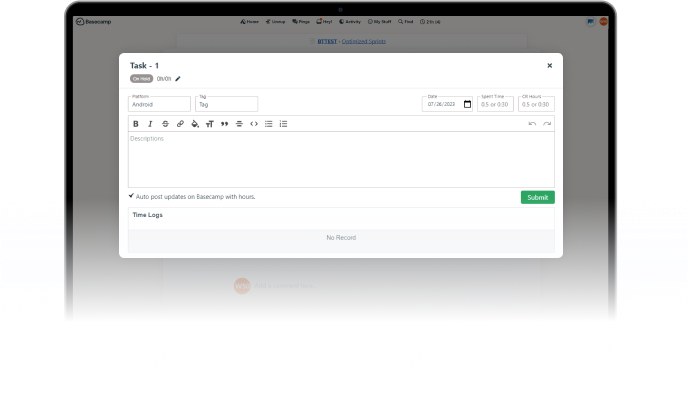
Make project management easy by linking the basecamp projects to Moon HRM.

Sort the project using different filters designed for Basecamp to-dos and sprints.

Make project management easy and simple for your organization with these easy steps to link your Moon HRM or Moon Invoice account with Basecamp.

Connect your existing Moon Invoice or Moon HRM account with Basecamp for availing these additional features.

This Basecamp extension maximizes productivity by expanding task management possibilities, delivering an enriched experience that amplifies project success.

This extension is a game-changer for me, seamlessly integrating with the platform to enhance task management and collaboration, making teamwork even more efficient.

Streamline project communication and organization effortlessly with the Basecamp extension, a must-have addition that elevates project tracking and team coordination